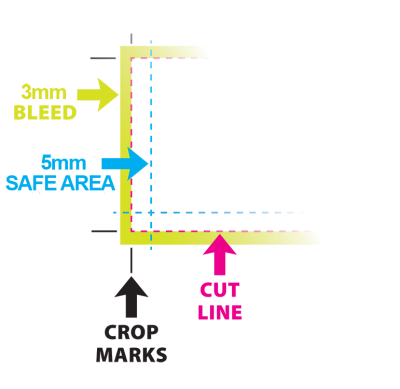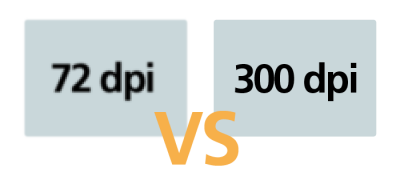Artwork Guide
Here’s a few handy tips and some important information if you are planning to supply your own artwork.
Crop Marks & Bleeds
It is essential that there is a minimum 3mm bleed around your artwork. This is to ensure there are no white edges after cutting.
For example:
A3 297mm x 420mm (303mm x 426mm incl. bleed)
A4 210mm x 297mm (216mm x 303mm incl. bleed)
A5 148mm x 210mm (154mm x 216mm incl. bleed)
A6 104.5mm x 154mm (110.5mm x 160mm incl. bleed)
Business Cards 85mm x 55mm (91mm x 61mm incl. bleed)
In addition please provide crop marks on your supplied artwork for accurate cutting purposes. This is done by a ticking a ‘crop mark’ setting when you save your pdf.
Artwork File Types
Adobe Programs
PDF Files
We request all our artwork to be supplied as high resolution (300dpi). It is important that you prepare your PDF file in the correct way.
These options must be set :
- Resolution – Choose High Resolution
- Compression Settings – For colour and greyscale this should be down sampled to 300dpi with “auto compression” set on high
- Font Embedding – Should be set to “embed all fonts”
Colour needs to be set as CMYK not RGB (RGB artwork will be converted to CMYK and this could affect your colours).
Colour profile needs to be set to FOGRA39
Adobe Illustrator
Adobe Illustrator is more often used to create vector based logos and graphics, however is often also used by graphic designers and illustrators to create artwork for printing.
Include all embedded images and convert all text to curves. Save as an EPS file.
Adobe Photoshop
Adobe Photoshop is mostly designed to manipulate images. It can be used to create documents for print, however we do not recommend this as the best option.
Set Resolution to 300dpi when starting your new document. Save file as either TIFF or JPEG.
Other files not listed above must be saved either as a EPS or JPEG.
Please note: If you need us to make changes to your file (JPEG / EPS), we will require you to re-supply new artwork as either a PSD, PDF or AI file as we are unable to make changes to flattened images (JPEG / EPS / TIFF).
Adobe Indesign
Adobe InDesign is mainly used by professional graphic designers to design material for print from scratch. It is the most comprehensive application, but requires design knowledge.
Please ensure all fonts and pictures used in your artwork are supplied to us in a separate folder using the “package” function under the “file” menu. Compress the document using Stuffit or WinZip before uploading or sending your order via e-mail.
Please include a PDF. This is for our reference to make sure that nothing is missing or moved on the artwork supplied. Please note that this will be proofed first and could cause a longer delivery time.
Other File Types
Microsoft Documents
We cannot use the following formats for printing:
- Word
- Excel
- Powerpoint
- Publisher
- Works
Below is a link to a website that can convert any of the above files into a useable PDF, it is easy-to-use and will do it for you right there online.
Best of all.. IT’S FREE!
Please note that it is important when supplying a PDF from a Microsoft document that care is taken to ensure any spot colours are created correctly in your original document. In addition, please advise us that you have created your artwork using Microsoft when supplying it in this format. We also require that you supply us with a screen shot of your original Microsoft document prior to conversion to pdf as we occasionally find that fonts from Microsoft do not embed properly and can sometimes be replaced with another font during the process. This can alter the layout and even make text runs off the text box area. E Print will endeavour to pick up on this for you prior to printing but will not be held responsible if an error is not picked up on and your document is printed with the fault on it.
However it should be noted that Microsoft artwork will not produce the best print-ready result and your final artwork will not be as good as it could be by using professional design software. If you are more comfortable producing your design using a Microsoft app we can use that as a style guide to follow and convert it to print-ready artwork for you using Adobe platforms for a guaranteed high quality result. This design work would be an additional charge based on our hourly design rate. Visit our Graphic Design page for more information.